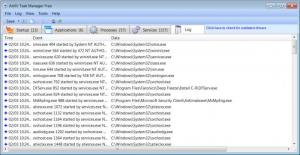AnVir Task Manager Free
9.2.2
Size: 4.2 MB
Downloads: 4410
Platform: Windows (All Versions)
If you have used the computer for a long time, then your hard disk is probably filled up with software. There are numerous programs that add services and processes to the system. Even if those programs are removed from the system, some of the processes or services remain active and slow down the computer's performance. It would be good if one could stop the unneeded processes and services, for bringing back the lost performance. Besides that, a lot of programs add themselves to the startup list, for running together with Windows, which makes starting Windows a lengthy process. A software that can handle all these is AnVir Task Manager Free. As the name clearly states, the software can manage all the running programs, processes and startup items, making it easy to stop and remove the obsolete ones.
The installation process of AnVir Task Manager Free is straightforward and requires only a few clicks to complete. Still, one should pay attention because the program tries to install a registry cleaner and if the user doesn't want this, he should deselect the corresponding option during the installation process. Almost any version of Windows is supported for running the program, starting with XP and ending with the newest Windows 7. It takes up little hard disk space.
The interface of AnVir Task Manager Free is organized in tabs, each one of them addressing a certain part of the system. Thus, startup items are displayed, together with the location of the startup item, allowing the user to obtain detailed information about each of them and offering the possibility to stop them from starting up automatically with Windows. Besides that, all the running applications can be displayed, with the possibility to stop the ones that are not responding. The processes and services are displayed in the same way. In case a virus is running on the computer, traditional ways of stopping processes or services may not stop it, but using AnVir Task Manager Free will fix this problem.
A log file is displayed by the program, containing complete information about running services and applications. This way, the user can quickly spot any errors.
Pros
It features a simple interface that displays all the running programs, processes, services and startup items, allowing the user to easily and quickly stop and remove any of them. Besides that, it features a log containing complete information regarding all the running system elements, for spotting any errors.
Cons
The program's options and features are limited. AnVir Task Manager Free offers the best and the fastest way to stop and remove any desired process or service.
AnVir Task Manager Free
9.2.2
Download
AnVir Task Manager Free Awards

AnVir Task Manager Free Editor’s Review Rating
AnVir Task Manager Free has been reviewed by Jerome Johnston on 20 Feb 2012. Based on the user interface, features and complexity, Findmysoft has rated AnVir Task Manager Free 4 out of 5 stars, naming it Excellent